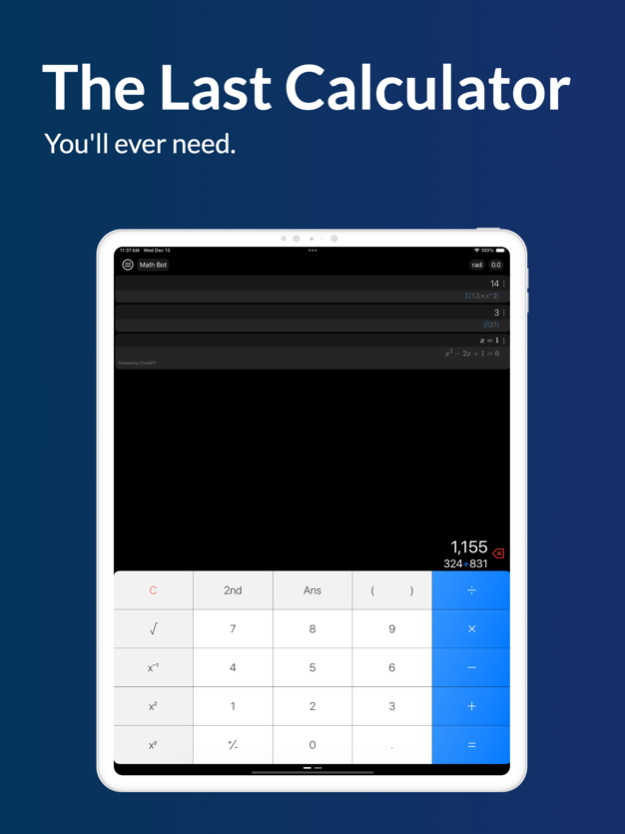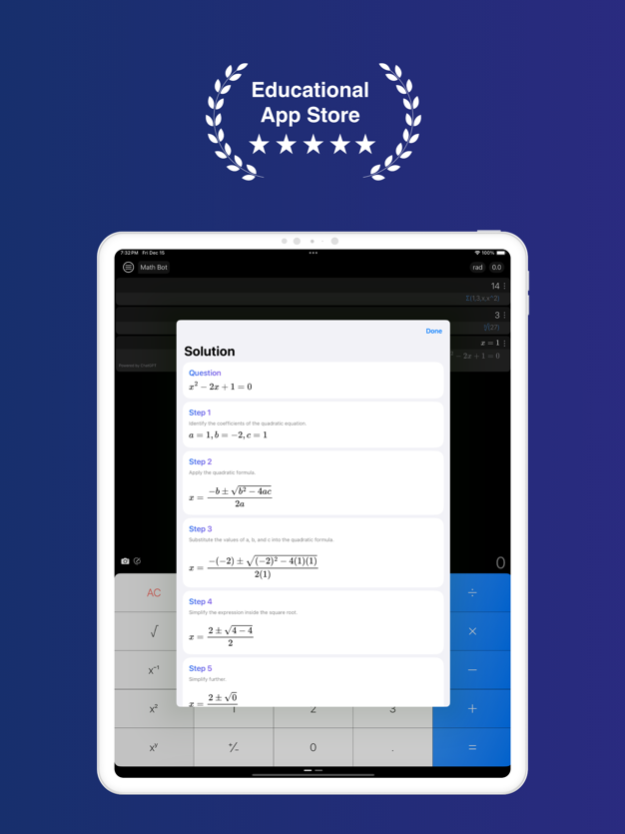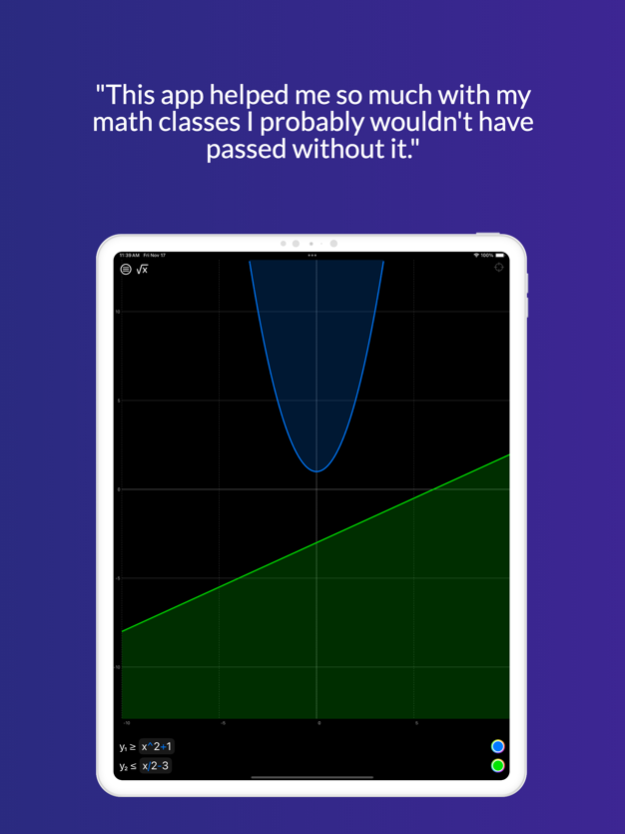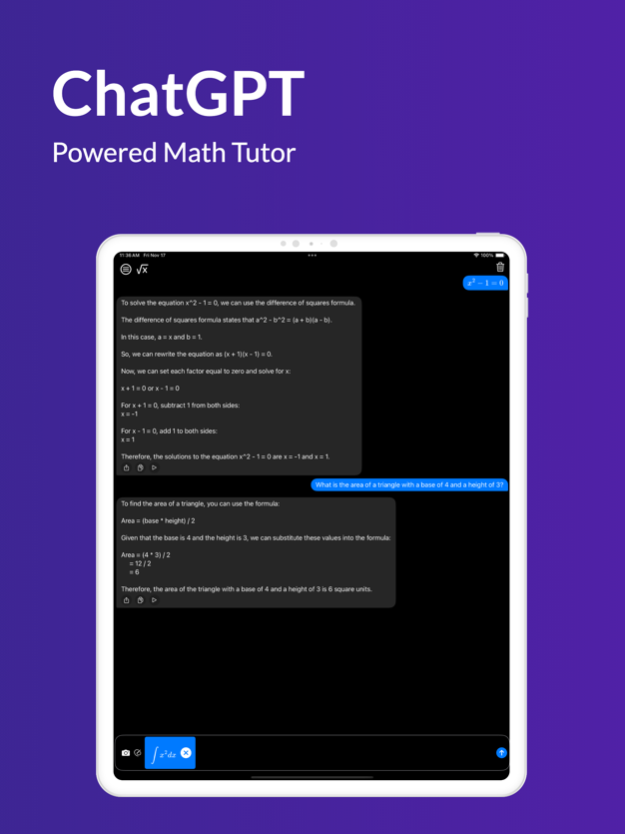iCalc Scientific Calculator + 1.9.9
Free Version
Publisher Description
Welcome to iCalc, the ultimate mathematical companion that seamlessly integrates a scientific calculator,
financial calculator, graphing calculator, conversion calculator, and even a health calculator, all into one
powerhouse app. With over 10 versatile built-in calculators and a range of utility features, iCalc is the only
calculator app you'll ever need, whether you're a student solving problems, a professional conducting
financial analyses, or an engineer modeling complex equations.
Our calculators include:
Scientific Calculator: Use this calc for an array of math and scientific functions, including fractions,
trigonometry, graphs, logarithms, statistics, and more. Understand the step-by-step solution with inline
calculations.
Financial Calculator: Access financial calculators on the go to calculate IRR, cash flows, annuities, time
value of money, and currency conversions
Graphing Calculator: Easily graph complex equations with an intuitive interface. Visualize mathematical
concepts effortlessly.
Conversion Calculator: Seamlessly convert between various units and currencies—a handy tool for
everyday tasks.
Fractions Calculator: Perform fraction operations and simplifications effortlessly. Tackle math problems
with confidence.
All our calculators allow inline calculations so understand the solutions better
ADDITIONAL FEATURES
MATH BOT - YOUR SMART MATH ASSISTANT
iCalc's one-of-a-kind Math Bot acts as your 24*7 math tutor. Simply snap a photo of an equation, and
Math Bot will provide the solution with step-by-step working of the same, using advanced AI. Get help
with algebra, calculus, geometry, and more!
TRACK HISTORY
Review past calculations and solutions by storing previously used expressions and results to use later!
APPLE WATCH ENABLED
Take iCalc's basic calculator, scientific calculator, and financial calculators on the go with the Apple Watch
companion app.
IMESSAGE EXTENSION
Make calculations and share solutions directly through iMessage conversations.
WIDGETS
Add the calculator widget right on your home screen to easily access the basic calculator, scientific
calculator, financial calculator, currency converter, and history tracker.
THEMES
Choose from several themes and calculator skins to personalize your in-app experience.
iCalc is ideal for:
Students - To ace tests and assignments with iCalc's specialized scientific calculator and Math Bot tutor.
Professionals - To perform quick financial analyses with the financial calculator.
Engineers - To model and graph complex equations.
And anyone who needs an all-encompassing calculation assistant for school, work, or personal finance!
With versatile calculators and math tools for every need, iCalc is the #1 free calculator and graphing
calculator app for iPad and iPhone.
More Coming Soon
If you have any feature requests (such as new functions or calculators) please email us at
support@icalc.io! And if you enjoy iCalc please don't forget to leave us a review!
Terms & Conditions: https://icalc.io/terms
Apr 17, 2024
Version 1.9.9
Bug fixes and improvements
About iCalc Scientific Calculator +
iCalc Scientific Calculator + is a free app for iOS published in the System Maintenance list of apps, part of System Utilities.
The company that develops iCalc Scientific Calculator + is Jake Elrod. The latest version released by its developer is 1.9.9.
To install iCalc Scientific Calculator + on your iOS device, just click the green Continue To App button above to start the installation process. The app is listed on our website since 2024-04-17 and was downloaded 0 times. We have already checked if the download link is safe, however for your own protection we recommend that you scan the downloaded app with your antivirus. Your antivirus may detect the iCalc Scientific Calculator + as malware if the download link is broken.
How to install iCalc Scientific Calculator + on your iOS device:
- Click on the Continue To App button on our website. This will redirect you to the App Store.
- Once the iCalc Scientific Calculator + is shown in the iTunes listing of your iOS device, you can start its download and installation. Tap on the GET button to the right of the app to start downloading it.
- If you are not logged-in the iOS appstore app, you'll be prompted for your your Apple ID and/or password.
- After iCalc Scientific Calculator + is downloaded, you'll see an INSTALL button to the right. Tap on it to start the actual installation of the iOS app.
- Once installation is finished you can tap on the OPEN button to start it. Its icon will also be added to your device home screen.